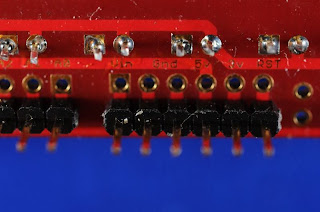- Place a particle (say: light a LED) at a random place on the shield.
- start a new particle at (0, 0).
- move this particle randomly; north, south, east or west.
- if the particle hits a placed one, fix it at its last free place.
- repeat from 2. until (0, 0) is occupied.
- then blink the result, clear the screen and start at 1.
First a short video (sorry for the poor quality - it seems that google reduces quality extremely):
And here is the sketch:
/* growth01 - simulating a sort of growth. * * 23 Jan 2013 danimath created * **********************************************************************/ #includeboolean used [14][9]; // array of "used" points int x, y; // actual point int xold, yold; // last point const int BLINKNUM = 10; // number of blinks const int BLINKDELAY = 300; // ms; blink speed const int MOVEDELAY = 50; // ms; move speed /* ****************************************************************** */ void setup () { LedSign::Init (); randomSeed (analogRead(0)); for (int j = 0; j < 14; j++) { for (int k = 0; k < 9; k++) { used [j][k] = false; } } x = random (14); y = random (9); LedSign::Set (x, y, 1); used [x][y] = true; x = y = 0; } /* ****************************************************************** */ void loop () { int dir = random (4); /* * 1. light my fire * ================ */ for (int j = 0; j < 14; j++) { for (int k = 0; k < 9; k++) { LedSign::Set (j, k, used [j][k]); } } /* * 2. get next point * ================= */ xold = x; yold = y; switch (dir) { case 0: x--; if (x < 0) x = 13; break; case 1: x++; if (x > 13) x = 0; break; case 2: y--; if (y < 0) y = 8; break; case 3: y++; if (y > 8) y = 0; break; } /* * 3. check, if used * ================= */ if (used [x][y]) { used [xold][yold] = true; for (int j = 0; j < BLINKNUM; j++) { LedSign::Set (0, 0, 0); LedSign::Set (xold, yold, 0); delay (MOVEDELAY); LedSign::Set (0, 0, 1); LedSign::Set (xold, yold, 1); delay (MOVEDELAY); } x = y = 0; } LedSign::Set (x, y, 1); delay (MOVEDELAY); /* * 4. nothing more possible * ======================== */ if (used [0][0]) { /* * 4.1. blink result * ----------------- */ for (int i = 0; i < BLINKNUM; i++) { LedSign::Clear (0); delay (BLINKDELAY); for (int j = 0; j < 14; j++) { for (int k = 0; k < 9; k++) { LedSign::Set (j, k, used [j][k]); } } delay (3 * BLINKDELAY); } /* * 4.2. clear all * -------------- */ for (int j = 0; j < 14; j++) { for (int k = 0; k < 9; k++) { used [j][k] = false; } } x = random (14); y = random (9); LedSign::Set (x, y, 1); used [x][y] = true; x = y = 0; } }